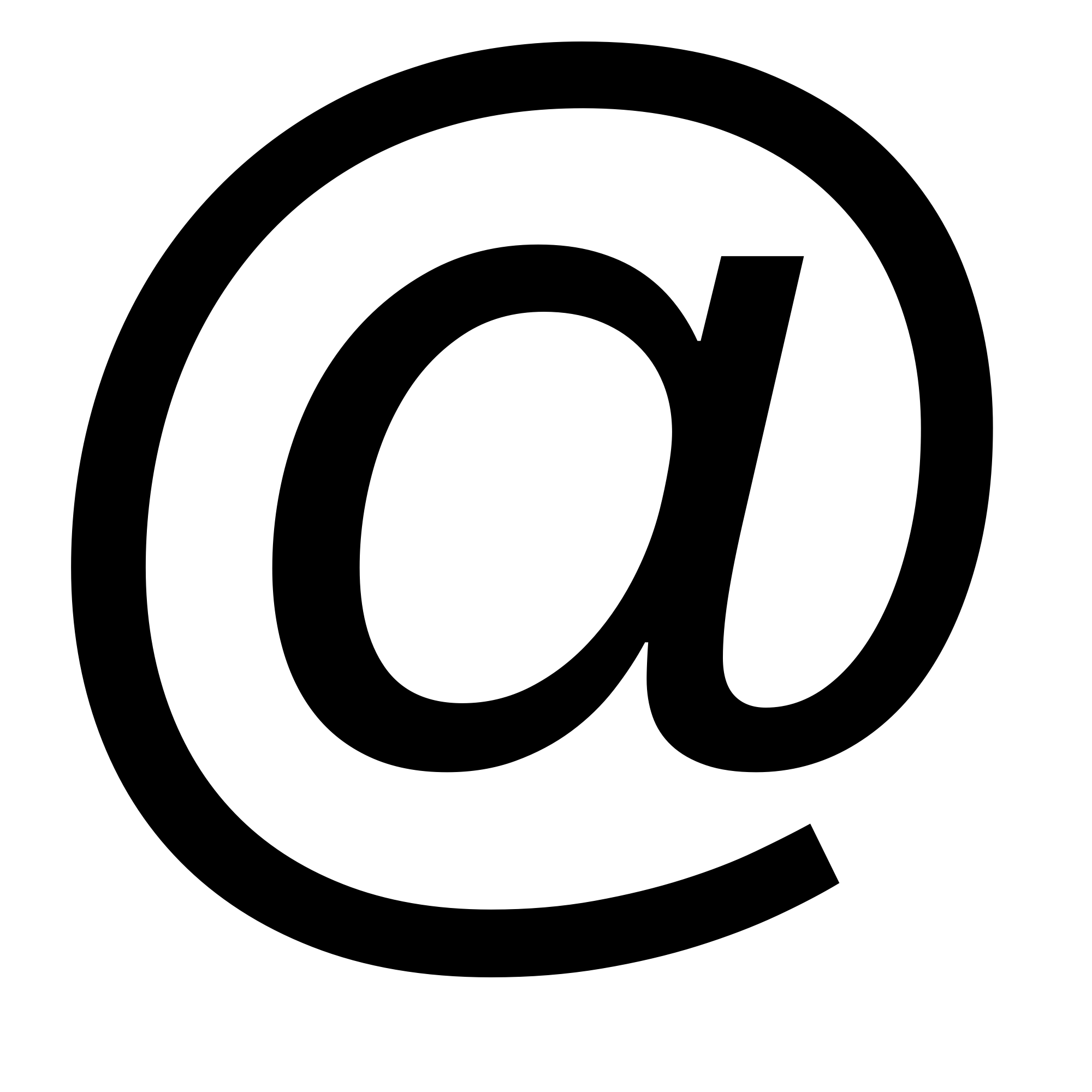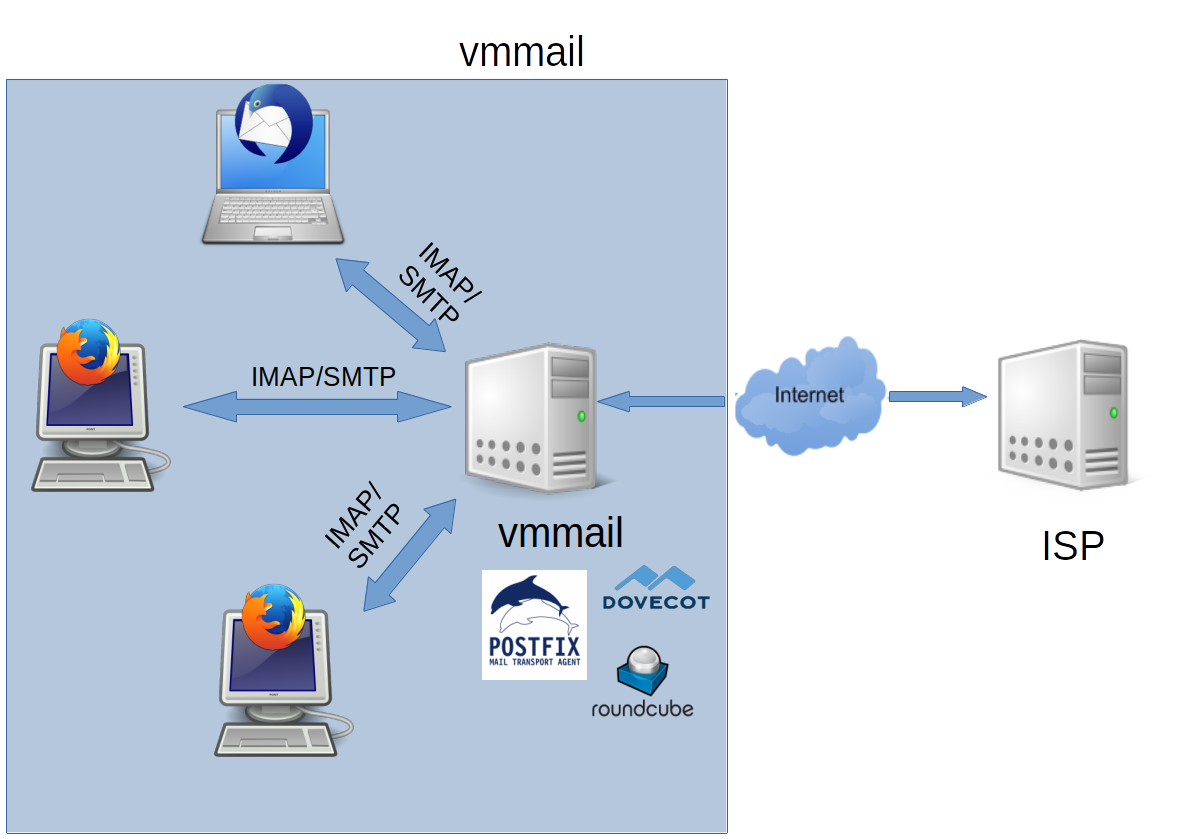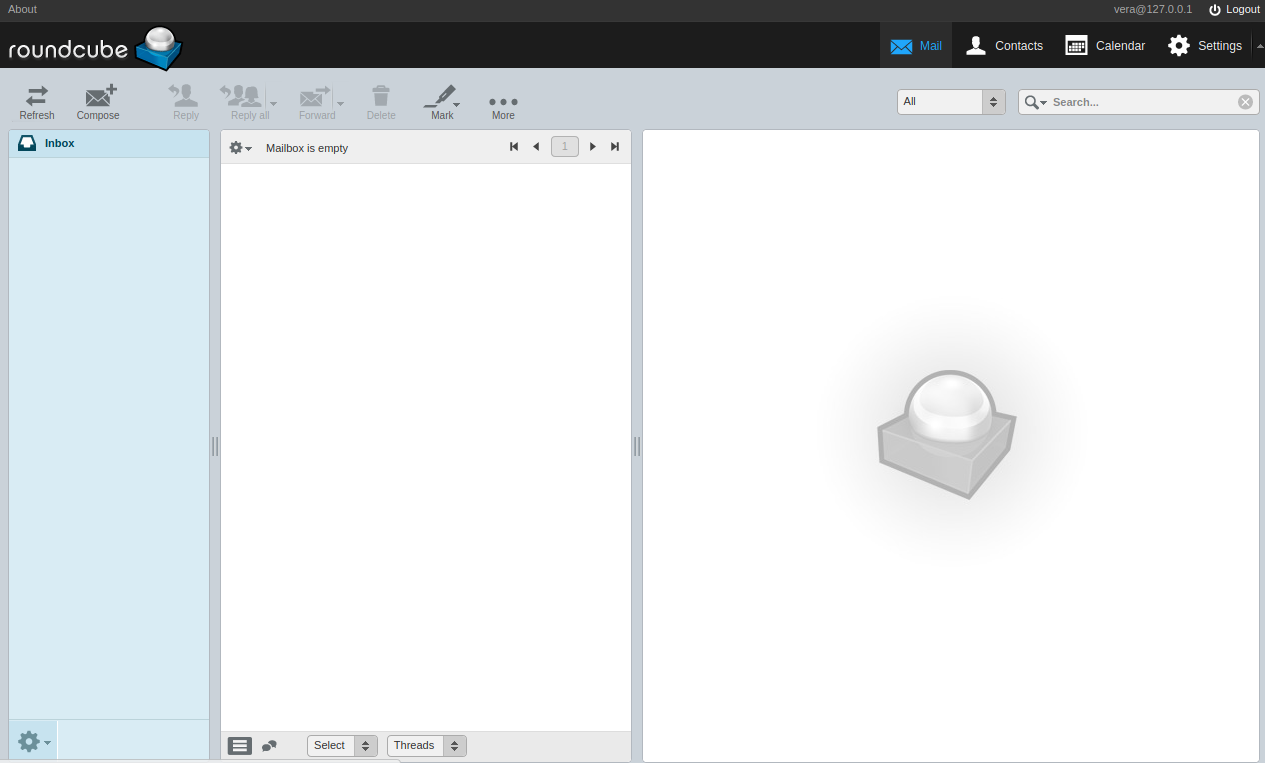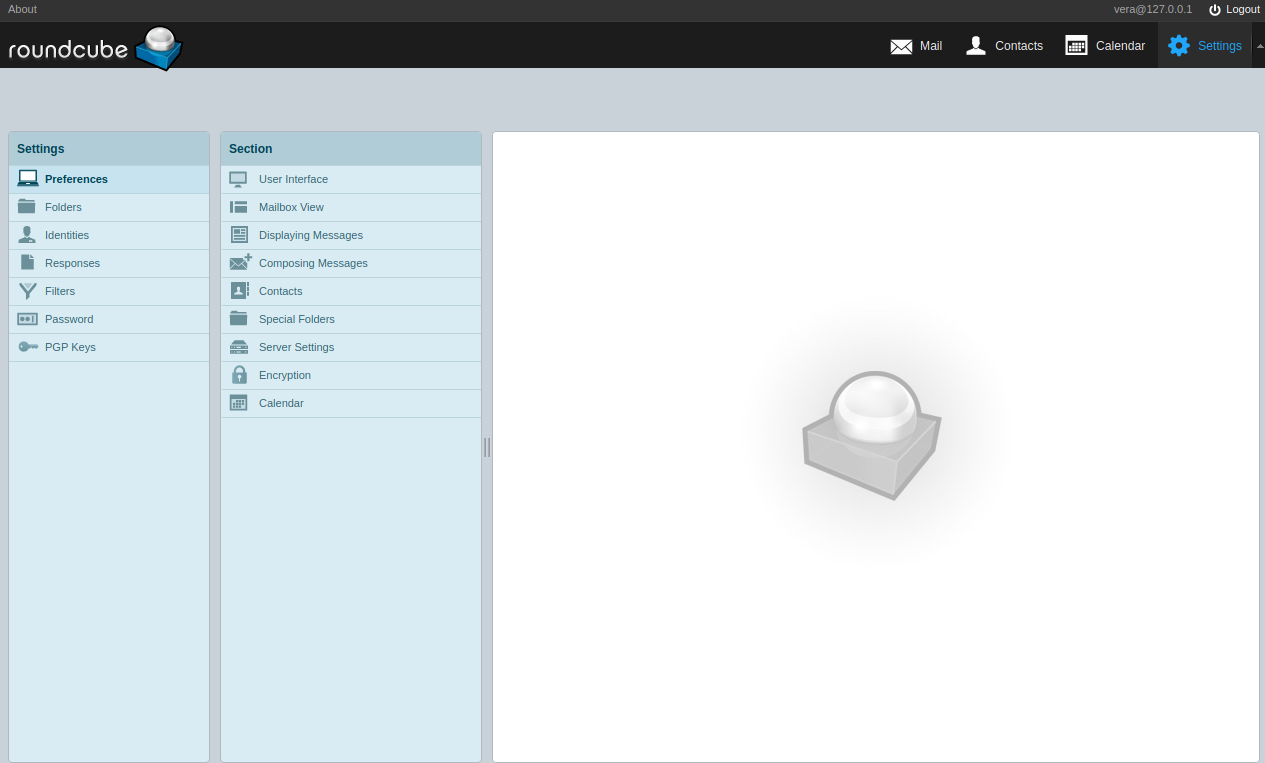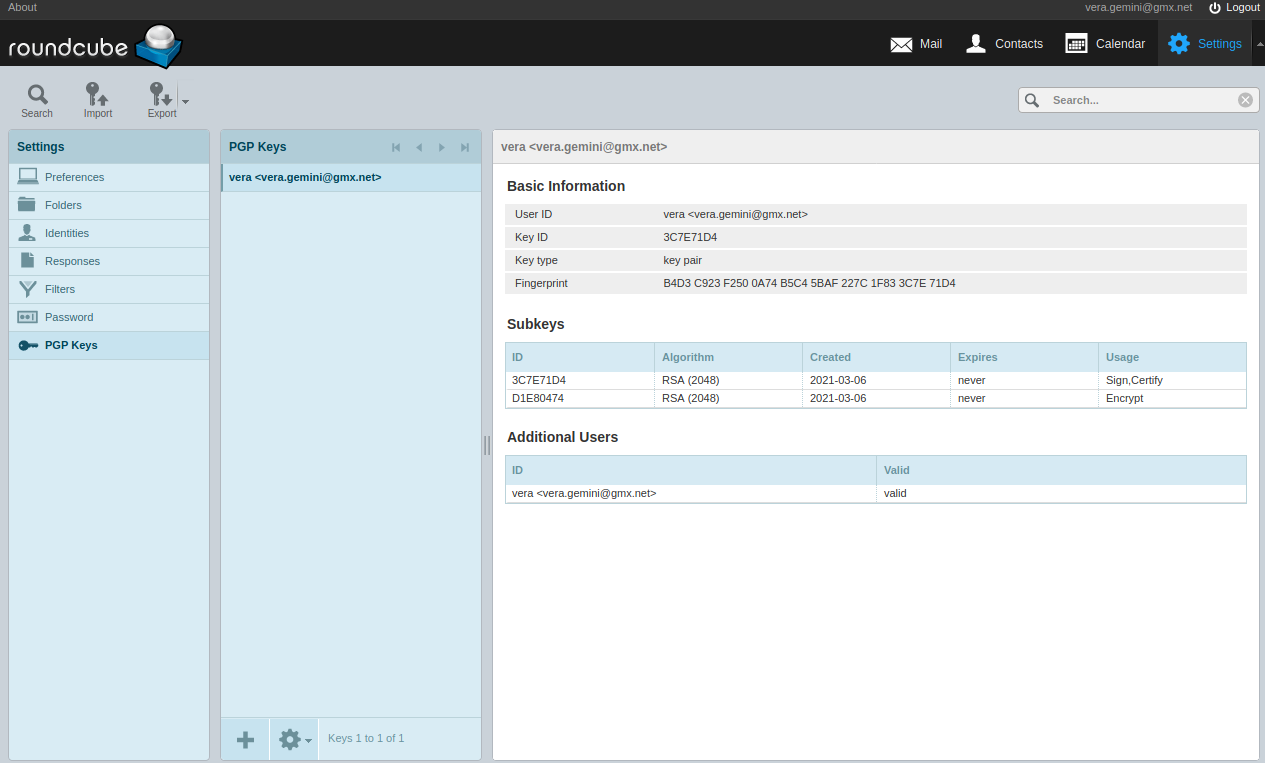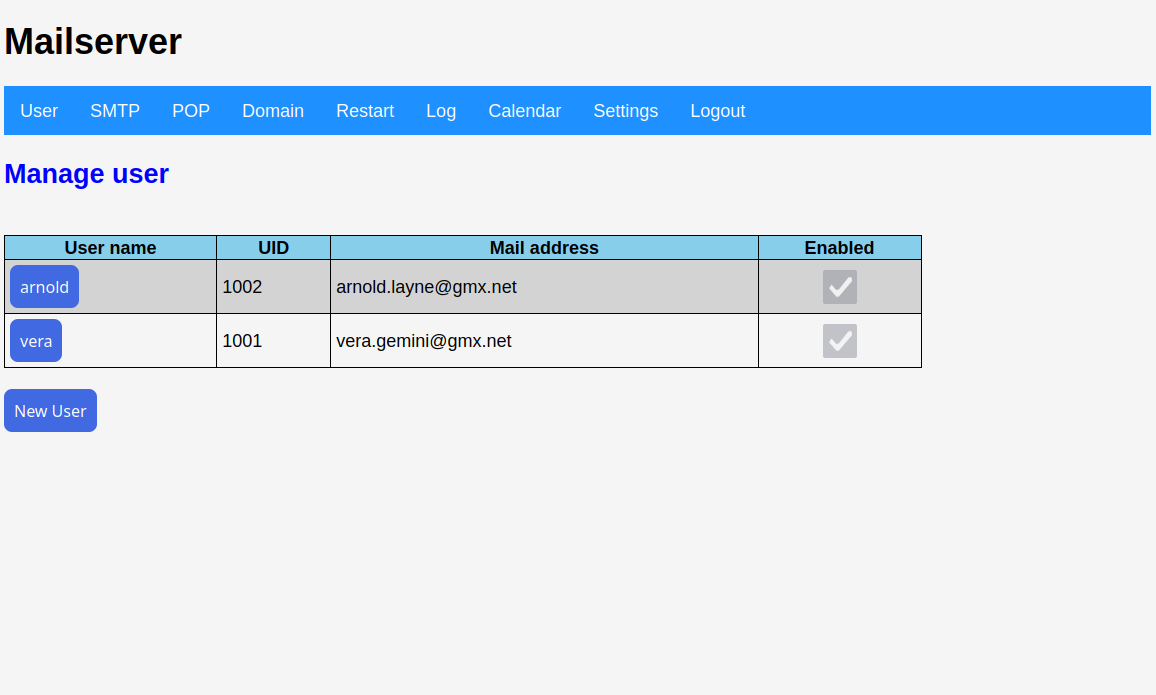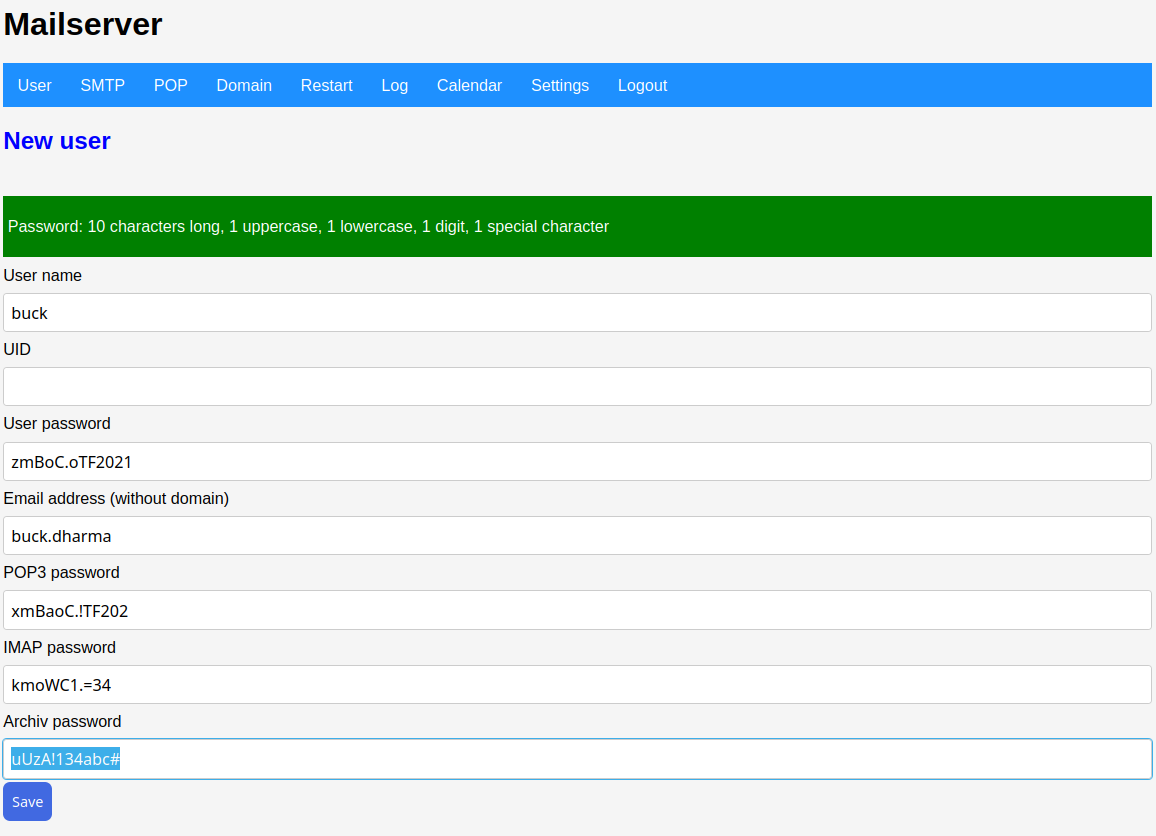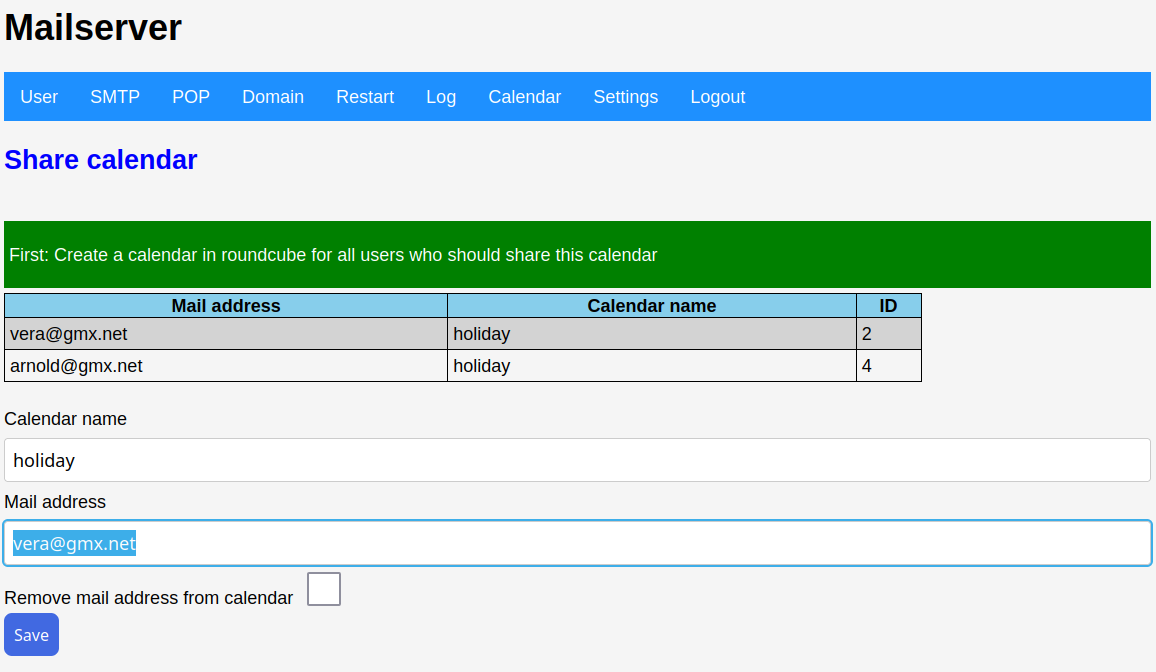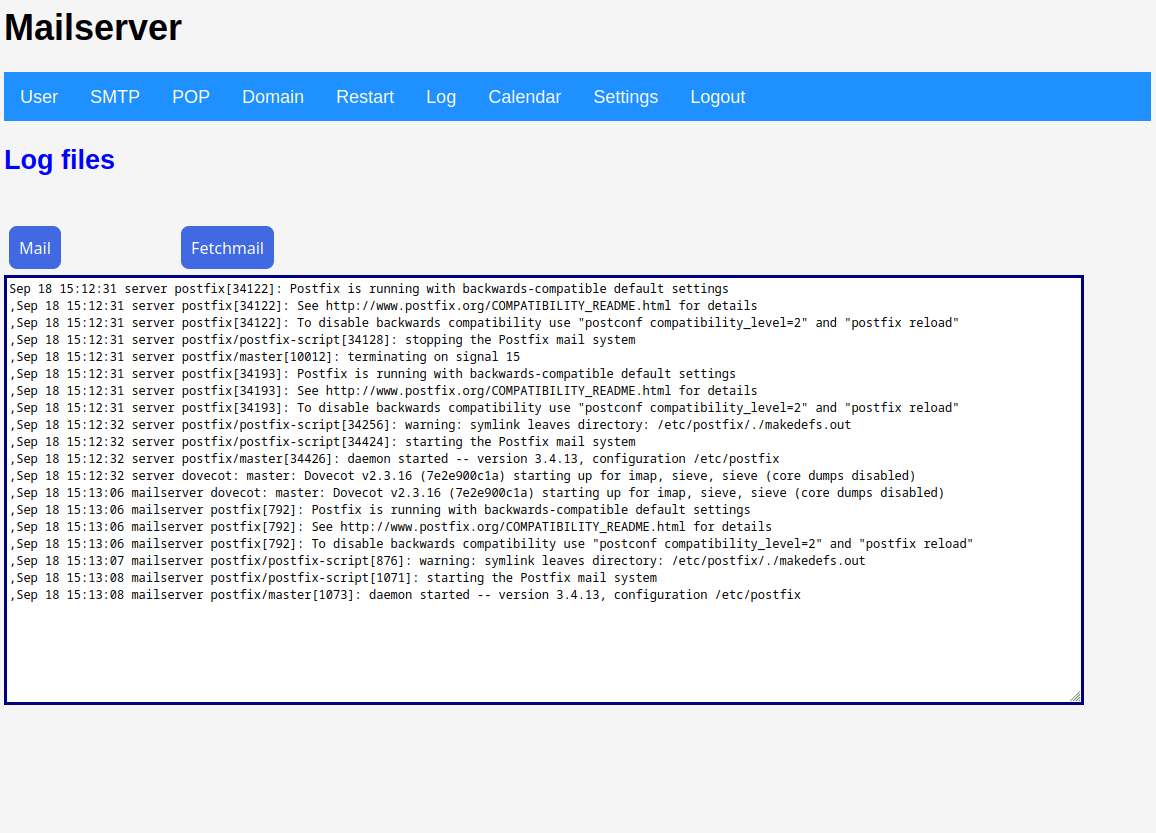vmmail 2
Release 2.2
vmmail 2 is an mail transport server software.
It is used for the central filing and administration of mails.
With vmmail you have a smart host mail server to send, receive and archive mails. Manage your mails with a web frontend or an IMAP mail client.
The prerequisite is that a provider (ISP) has an e-mail account and an SMTP and POP3 access is available.
vmmail is out of the box: install an run.
Uses open source and freeware software
Features
- Share folders
- Share calendars
- Encrypt mails with PGP
- Archive mails
- Connection to clients with IMAP
Security
- Recieves mails with TLS
- Communication with SSL encryption
- Uses SSL encryption to pick up mails
Installation
Before installation, check:
- mail account
- POP3 server name
- SMTP server name
For the installation you need a internet connection.
- Install Ubuntu Server 22.04 LTS.
- A tutorial on how to install Ubuntu Server can be found at here.
- Download vmmail.tar.gz and copy it to your computer.
-
Unpack vmmail.tar.gz:
tar xvfzp vmmail.tar.gz
-
Install vmmail:
sudo vmmail/install.sh
- Answer a few questions during installation.
- After installation reboot your computer
- Run roundcube: https://servername/roundcube. replace servername with the ip address or name from your server.
- Login with your username and password.
For more information read here.
Screenshots with interface skin Larry